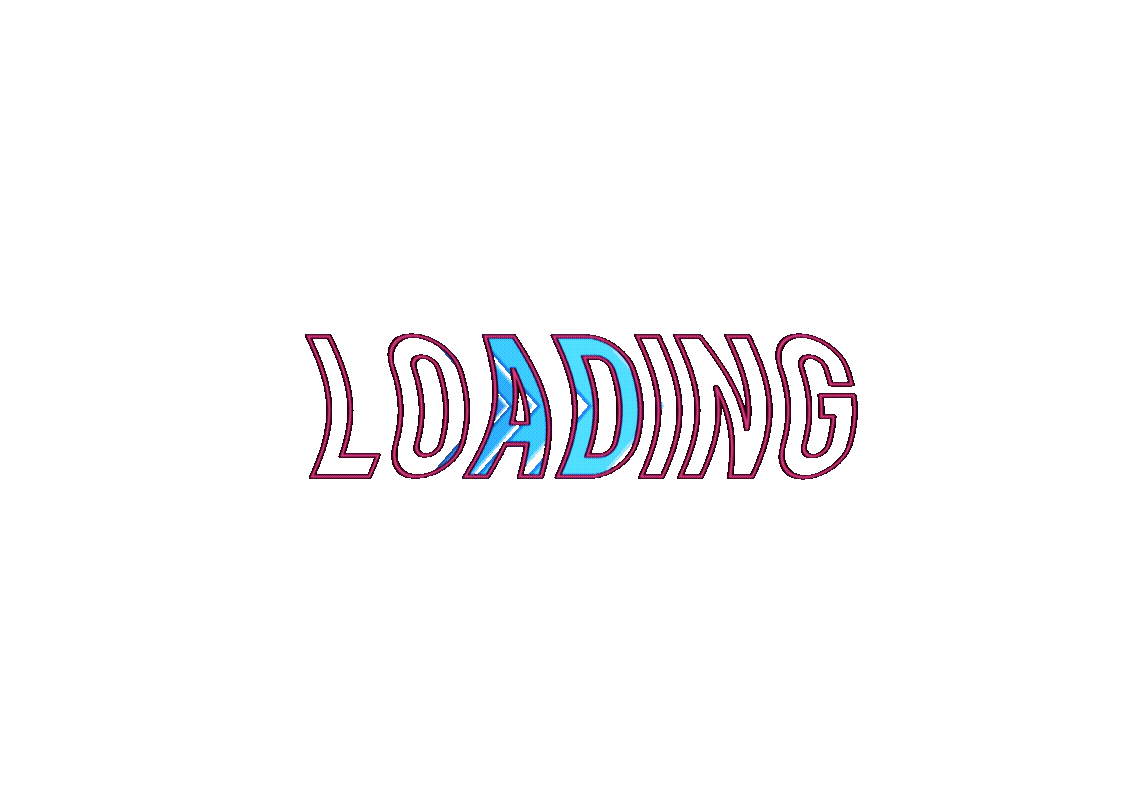-SQL 하는법-
0. C:\Bitnami\wampstack-8.0.15-0 들어가서 manager-windows 열기
1. 윈도우 +R -> cmd 입력
2. cd c:\Bitnami\wampstack-8.0.15-0\mariadb\bin 엔터
3. dir 엔터
4. mysql -uroot -p 엔터
새로운 비밀번호 설정하기
SET PASSWORD = PASSWORD(' 변경할 비밀번호 ' );
데이터베이스 생성.
CREATE DATABASE opentutorials;
데이터베이스 보기.
MariaDB [(none)]> show databases;
+--------------------+
| Database |
+--------------------+
| information_schema |
| mysql |
| opentutorials |
| performance_schema |
| test |
+--------------------+
5 rows in set (0.001 sec)
데이터베이스 사용하기
MariaDB [(none)]> use opentutorials;
Database changed
MariaDB [opentutorials]>
테이블 칼럼별 속성 생성하기
NULL = 값이 없는것을 허용한다.
MariaDB [(none)]> use opentutorials;
MariaDB [opentutorials]> create table topic(
-> id INT(11) NOT NULL AUTO_INCREMENT,
-> TITLE VARCHAR(100) NOT NULL,
-> DESCRIPTION TEXT NULL,
-> created DATETIME NOT NULL,
-> author VARCHAR(30) NULL,
-> profile VARCHAR(100) NULL
-> , primary key(id));
Query OK, 0 rows affected (0.043 sec)
테이블 무엇이 있는지 보기
MariaDB [opentutorials]> show tables;
+-------------------------+
| Tables_in_opentutorials |
+-------------------------+
| topic |
+-------------------------+
1 row in set (0.001 sec)
테이블 값 생성하기
MariaDB INSERT INTO topic (title,description,created,author,profile) VALUES('MYSQL','MYSQL IS...' ,NO(),'egoing','developer');
MariaDB INSERT INTO topic (title,description,created,author,profile) VALUES('oracle',' oracle is...' ,NO(),'egoing','developer');
MariaDB INSERT INTO topic (title,description,created,author,profile) VALUES('sql server','sql server IS...' ,NO(),'duru','data adminnistrator');
MariaDB INSERT INTO topic (title,description,created,author,profile) VALUES('postgreSQL','postgreSQLS...' ,NO(),'taeho','data scientist, develope');
MariaDB INSERT INTO topic (title,description,created,author,profile) VALUES('mongoDB','mongoDB is...' ,NO(),'egoing','developer');
테이블(topic) 데이터 보기
MariaDB [opentutorials]> select*from topic;
+----+------------+-------------------+---------------------+--------+---------------------------+
| id | TITLE | DESCRIPTION | created | author | profile |
+----+------------+-------------------+---------------------+--------+---------------------------+
| 1 | MySQL | mysql is ... | 2022-02-20 16:59:56 | egoing | developer |
| 2 | oracle | oracle is | 2022-02-20 17:28:03 | egoing | developer |
| 3 | sql server | sql server is ... | 2022-02-20 17:29:14 | duru | data adminnistrator |
| 4 | postgreSQL | postgreSQL is ... | 2022-02-20 17:30:04 | taeho | data scientist, developer |
| 5 | mongoDB | mongoDB is ... | 2022-02-20 17:31:23 | egoing | developer |
+----+------------+-------------------+---------------------+--------+---------------------------+
5 rows in set (0.000 sec)
테이블 이름 바꾸기.
MariaDB [opentutorials]> ALTER TABLE topic CHANGE DESCRIPTION description text NULL;
MariaDB [opentutorials]> ALTER TABLE 테이블명 CHANGE 기존이름 바꿀이름 text NULL;
MariaDB [opentutorials]> select*from topic;
+----+------------+-------------------+---------------------+--------+---------------------------+
| id | title | DESCRIPTION | created | author | profile |
+----+------------+-------------------+---------------------+--------+---------------------------+
| 1 | MYSQL | mysql is ... | 2022-02-20 16:59:56 | egoing | developer |
| 2 | oracle | oracle is | 2022-02-20 17:28:03 | egoing | developer |
| 3 | sql server | sql server is ... | 2022-02-20 17:29:14 | duru | data adminnistrator |
| 4 | postgreSQL | postgreSQL is ... | 2022-02-20 17:30:04 | taeho | data scientist, developer |
| 5 | mongoDB | mongoDB is ... | 2022-02-20 17:31:23 | egoing | developer |
+----+------------+-------------------+---------------------+--------+---------------------------+
5 rows in set (0.000 sec)
MariaDB [opentutorials]> ALTER TABLE topic CHANGE DESCRIPTION description text NULL;
Query OK, 0 rows affected (0.016 sec)
Records: 0 Duplicates: 0 Warnings: 0
MariaDB [opentutorials]> select*from topic;
+----+------------+-------------------+---------------------+--------+---------------------------+
| id | title | description | created | author | profile |
+----+------------+-------------------+---------------------+--------+---------------------------+
| 1 | MYSQL | mysql is ... | 2022-02-20 16:59:56 | egoing | developer |
| 2 | oracle | oracle is | 2022-02-20 17:28:03 | egoing | developer |
| 3 | sql server | sql server is ... | 2022-02-20 17:29:14 | duru | data adminnistrator |
| 4 | postgreSQL | postgreSQL is ... | 2022-02-20 17:30:04 | taeho | data scientist, developer |
| 5 | mongoDB | mongoDB is ... | 2022-02-20 17:31:23 | egoing | developer |
+----+------------+-------------------+---------------------+--------+---------------------------+
5 rows in set (0.000 sec)
테이블 값 변경하기
UPDATE 테이블명 SET 컬럼1=컬럼1의 값, 컬럼2=컬럼2의 값 WHERE 대상이 될 컬럼명=컬럼의 값
MariaDB [opentutorials]> UPDATE topic SET title='good' WHERE id='1';
-해석 : topic 테이블에서 title부분을 good으로 바꿔줄것이다 , id가 1인 부분에.
where이 없을경우 title의 모든 값이 good으로 바뀜.
<기존값>
MariaDB [opentutorials]> select*from topic;
+----+------------+-------------------+---------------------+--------+---------------------------+
| id | title | description | created | author | profile |
+----+------------+-------------------+---------------------+--------+---------------------------+
| 1 | MYSQL | mysql is ... | 2022-02-20 16:59:56 | egoing | developer |
| 2 | oracle | oracle is | 2022-02-20 17:28:03 | egoing | developer |
| 3 | sql server | sql server is ... | 2022-02-20 17:29:14 | duru | data adminnistrator |
| 4 | postgreSQL | postgreSQL is ... | 2022-02-20 17:30:04 | taeho | data scientist, developer |
| 5 | mongoDB | mongoDB is ... | 2022-02-20 17:31:23 | egoing | developer |
+----+------------+-------------------+---------------------+--------+---------------------------+
5 rows in set (0.000 sec)
<적용값>
MariaDB [opentutorials]> UPDATE topic SET title='good' WHERE id='1';
Query OK, 1 row affected (0.004 sec)
Rows matched: 1 Changed: 1 Warnings: 0
<변경값>
MariaDB [opentutorials]> select*from topic;
+----+------------+-------------------+---------------------+--------+---------------------------+
| id | title | description | created | author | profile |
+----+------------+-------------------+---------------------+--------+---------------------------+
| 1 | good | mysql is ... | 2022-02-20 16:59:56 | egoing | developer |
| 2 | oracle | oracle is | 2022-02-20 17:28:03 | egoing | developer |
| 3 | sql server | sql server is ... | 2022-02-20 17:29:14 | duru | data adminnistrator |
| 4 | postgreSQL | postgreSQL is ... | 2022-02-20 17:30:04 | taeho | data scientist, developer |
| 5 | mongoDB | mongoDB is ... | 2022-02-20 17:31:23 | egoing | developer |
+----+------------+-------------------+---------------------+--------+---------------------------+
5 rows in set (0.000 sec)
SELECT문 (검색엔진 : mysql select syntax)
MariaDB [opentutorials]> SELECT id,title,created,author FROM topic;
+----+------------+---------------------+--------+
| id | title | created | author |
+----+------------+---------------------+--------+
| 1 | MYSQL | 2022-02-20 16:59:56 | egoing |
| 2 | oracle | 2022-02-20 17:28:03 | egoing |
| 3 | sql server | 2022-02-20 17:29:14 | duru |
| 4 | postgreSQL | 2022-02-20 17:30:04 | taeho |
| 5 | mongoDB | 2022-02-20 17:31:23 | egoing |
+----+------------+---------------------+--------+
5 rows in set (0.000 sec)
MariaDB [opentutorials]> SELECT id,title,created,author FROM topic WHERE author='egoing';
+----+---------+---------------------+--------+
| id | title | created | author |
+----+---------+---------------------+--------+
| 1 | MYSQL | 2022-02-20 16:59:56 | egoing |
| 2 | oracle | 2022-02-20 17:28:03 | egoing |
| 5 | mongoDB | 2022-02-20 17:31:23 | egoing |
+----+---------+---------------------+--------+
3 rows in set (0.001 sec)
MariaDB [opentutorials]> SELECT id,title,created,author FROM topic WHERE author='egoing' ORDER BY id DESC;
+----+---------+---------------------+--------+
| id | title | created | author |
+----+---------+---------------------+--------+
| 5 | mongoDB | 2022-02-20 17:31:23 | egoing |
| 2 | oracle | 2022-02-20 17:28:03 | egoing |
| 1 | MYSQL | 2022-02-20 16:59:56 | egoing |
+----+---------+---------------------+--------+
3 rows in set (0.000 sec)
MariaDB [opentutorials]> SELECT id,title,created,author FROM topic WHERE author='egoing' ORDER BY id DESC LIMIT 2;
+----+---------+---------------------+--------+
| id | title | created | author |
+----+---------+---------------------+--------+
| 5 | mongoDB | 2022-02-20 17:31:23 | egoing |
| 2 | oracle | 2022-02-20 17:28:03 | egoing |
+----+---------+---------------------+--------+
2 rows in set (0.000 sec)
MariaDB [opentutorials]>
TIP
언어에대한 정리된 내용을 보려고 한다면 -> 검색엔진 : xxxxx cheatsheet
문법 관련 검색 (syntax=문법) -> xxxxx syntax
'MY SQL' 카테고리의 다른 글
| [SQL] 트랜잭션(Transaction)이란? / 그림으로 쉽게 이해하기 (2) | 2024.04.17 |
|---|---|
| 3일차 (2) | 2022.02.23 |
| SQL)2일차 (0) | 2022.02.21 |